Permission denied error while running faststore cms-sync
If you encounter a Error: Permission denied or Error: User indicated by VtexIdclientAutCookie is not authorized to access the indicated resource. when using faststore cms-sync or vtex cms sync, this issue is not related to the plugin version but rather to the user's permissions needed to execute the command and save resources.
To resolve this issue, ask the person who conceived your user Admin access and follow these steps:
- Open the VTEX Admin, go to Account Settings > User Roles.
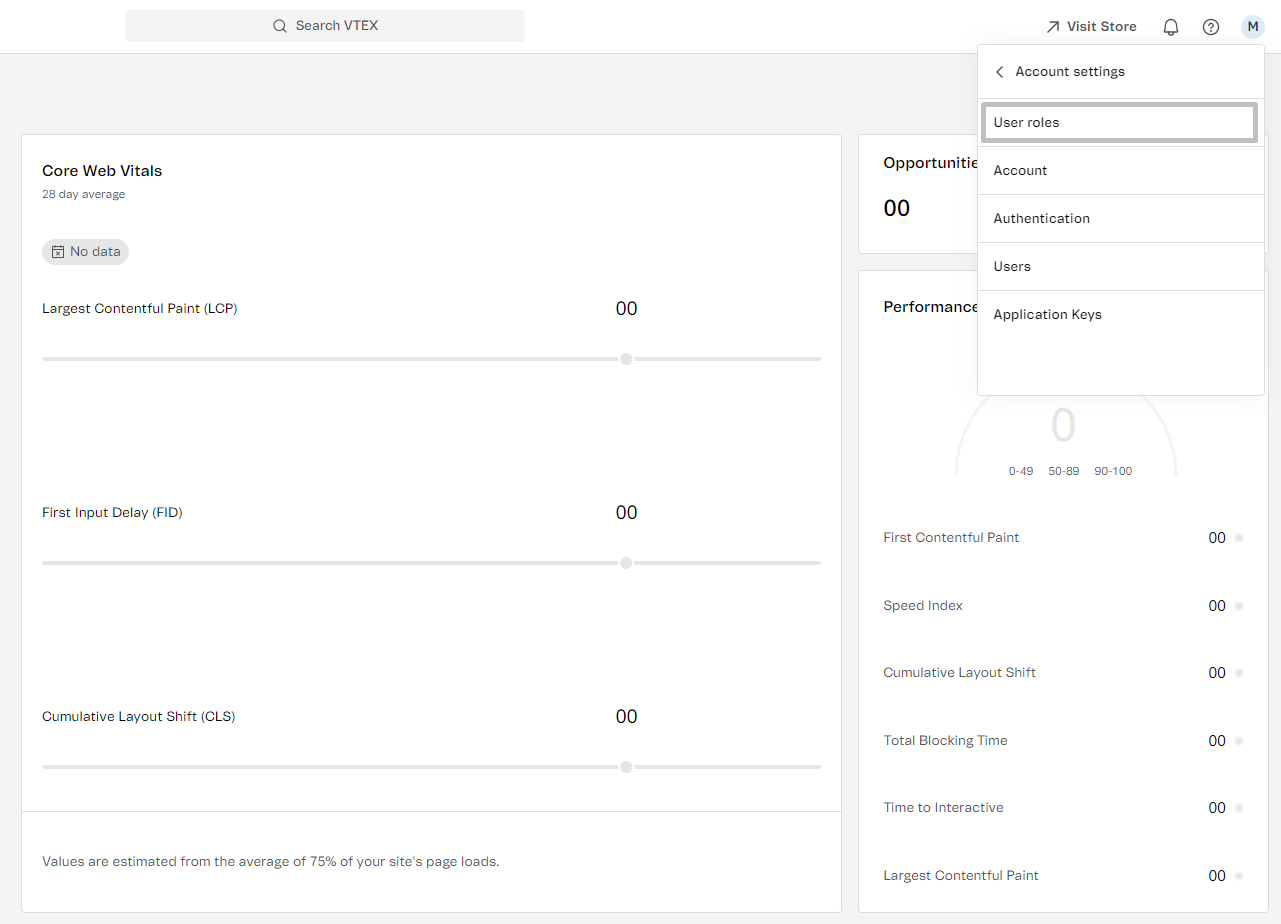
-
Under Roles, select the role associated with the user requiring CMS permissions, for example Owner (Admin Super).
-
In Products and Resources, find and click CMS.
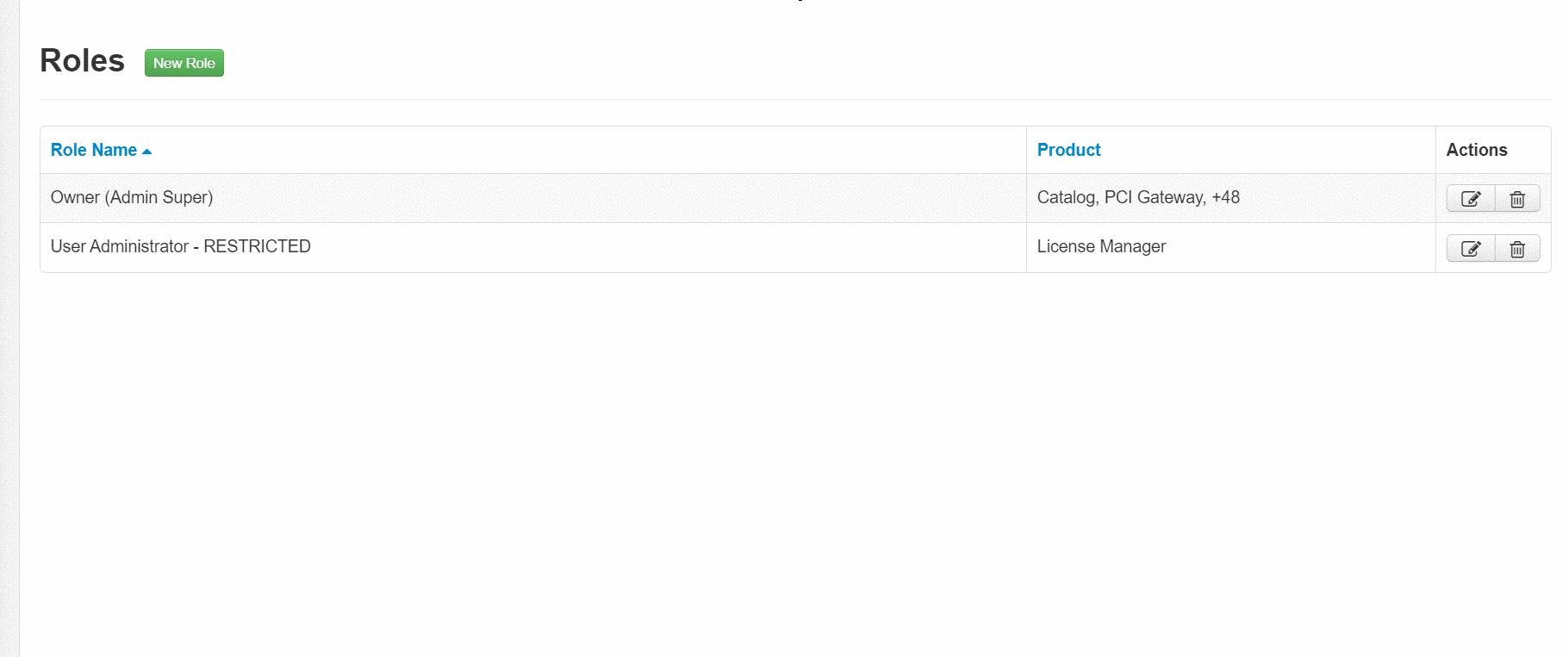
-
Ensure both See CMS menu on the top-bar and Settings are checked.
-
In the same page, navigate to the section Users and add the email from the person who needs to access the CMS.
-
Click
Save. Ask the person to try to run thefaststore cms-syncorvtex cms syncagain and they should be able to sync their changes.